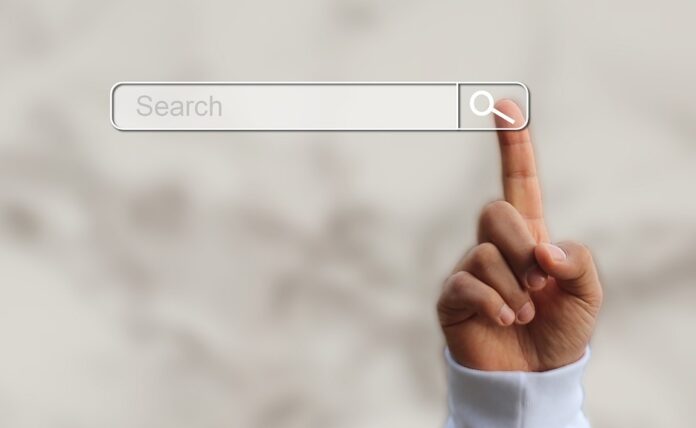Google discovery ads are revolutionizing the way that paid advertising on Google is done, with the utilization of a powerful artificial intelligence to take out much of the assumption and unpredictability. Rather than having to improve your advertisements yourself over time, Google’s Artificial Intelligence system will do all the work for you, taking advantage of its abundant information.
How?
That’s what we’re going to cover in this article. If you have not previously experimented with Google discovery ads, it is an ideal opportunity to fully commit and give them a shot.
What Are Google Discovery Ads?
Utilizing the artificial intelligence that Google has created, Discovery ads give you the ability to provide the most pertinent and fascinating advertisements to those who are looking for them. It’s basically a bulletin board on the Google app that is specifically tailored to the user’s desired outcome.
Aside from being a canonical “Google ad,” there is now an observable component too. Instead of relying on a title tag, meta description, and slug, a bright and eye-catching image at the top of the screen is used to grab the attention of the user.
There’s one major difference here.
Instead of ads being determined by a search, they are now determined by Google’s Artificial Intelligence. The aim of the discovery ads page is to provide the user with an answer to their query or meet their need without requiring them to input any data into the search bar.
As the user interacts more with the Google discovery page, Artificial Intelligence will start to understand their preferences and supply a more exact account of what they are hoping to find and what they desire.
If the information on the discovery page is incorrect, you can choose what to display or not display. You can limit it to specific keywords that you don’t want to see.
Tips for Creating Great Google Discovery Ads
It is not always evident what strategies are best and what techniques should be avoided when it comes to marketing online, such as in search engine optimization or through paid advertising. However, here are some helpful tips to get you closer to the right side of the scale:
- Use your best images: These are visual ads that demand high-quality photos and images. You can’t expect anyone to want to click on a low-quality image or an obvious stock photo. The image needs to also create interest and intrigue.
- Limit text in images: The goal of these images is not to give it all away so the user never clicks through. By limiting text in the images and reserving all that space for imagery, you’re telling a story that will make them wonder what is happening on the other side.
- Build trust right away: Remember that most of the people that see these ads have no idea who you are or what your business is. You’re meeting them for the first time, and like any other newsfeed, they can keep on scrolling pretty quickly. You need to build trust, so use the text space to qualify yourself and tell them why they should click through.
How to Create Google Discovery Ads
Prior to looking at the precise moves you will make, some things need to be acquired beforehand. Be sure to have a selection of headlines, descriptions, graphics, and logos so that Google’s AI can test which ones make the most conversions.
Ensure the images are extremely sharp and set up correctly for mobile accessibility. It’s a good idea to experiment with various types of messaging depending on the product or service you are promoting.
Setting up tagging and keeping track of conversions across the whole website are the last steps. These measures guarantee that your advertising is capable of producing results and assist you in monitoring every time you receive a visit.
1. Set Up the Campaign
To initiate, log into your Google Ads account and select the Campaigns option on the left side. Click the Plus button and select a new campaign.
You should decide on a goal, such as increasing website visits, gaining leads, or generating sales. You don’t have to select a goal, but I would advise you select one as it will give Google a better indication of what you’re trying to achieve.
Choose either one single image ad, a carousel, or both and then press ‘continue’. Afterward, pick your desired demographic, preferred language, as well as other details relating to the crowd.
After carrying out that task, you need to arrange your daily exploratory amount and how much you will bid. Save and continue.
2. Set Up Single-Image Ad
Go to the discovery ad and select “Ads and Extensions” on the left side of the page if you plan to use a single-image advertisement like the above mentioned examples. Press the Plus symbol, select the discovery advertisement, and then fill in all the essential details.
Some of these include:
- headline
- description
- images
- business name
- logos
- URL
- call-to-action text
3. Set Up Carousel Ad
If you’re wanting to run a carousel ad, the process is very similar when accessing Ads & Extensions, however this time you need to select “Discovery Carousel Ad”.
You must pick between 2 and 10 card illustrations for this. Pay close attention to the individual size and shape requirements when doing this. Using a carousel ad, you can designate separate URLs for mobile and desktop versions of the advert.
4. Allow Ramp-Up Time
Once you have everything organized and all your messages are in place, allow the campaigns to run for a bit. Establish an allotment suitable for a large quantity of people, however be aware that regardless of your budget, it could take some time before Google recognizes the optimum consumer. Ensure you have sufficient funds allocated for a period of no less than two weeks and wait until a minimum of 40 conversions have occurred before making any modifications.
Google AI automates a lot of the processes, so unless you completely botched your advertising material, you should rarely have to make any changes.
5. Use Automatic Targeting
By selecting automatic targeting, Google will pick how you want the adverts to be presented and to who it should reach.
In order to finish the task, you should access the discovery ads panel and pick audiences from the navigation bar. Click the pencil and choose Edit Ad Group Targeting. You have the option to decide how wide you want Google to extend your reach. When you’re satisfied, click Save.
What are the benefits of Using Discovery Ads to eCommerce?
Discovery Ads offer a fresh approach for businesses to market their eCommerce sites, not just relying on the classic strategy that targets search queries with certain keywords.
Google will use AI to do the task for you with Discovery ads by delivering advertisements to users who have potential to be curious in your business or product just by understanding their past searches and browser activity.
At this time, we do not have information indicating how to determine the return on investment of Discovery advertisements, but featuring prominent pictures of items in operation as part of the ad is sure to have a positive sales impact.
What advantages will Discovery Ads bring to companies that are marketing an online store?
Let’s look at these benefits.
1. Expand reach
Exploring through discovery ads provides a novel method of increasing your reach and appearing in front of a possibly more involved group of people.
In addition, because of more precise audiences, advertisers are able to reach those who are more apt to buy their items.
2. A potent selling tool
Though no method is currently available for measuring return on investment for Discovery Ads, we have observed that large visuals of products being used are very effective in generating sales.
Additionally, people will not necessarily be aware that they could be your customers unless they see an advertisement that caters to their interests.
If you wish to increase the transactions of your eCommerce store, you should give Discovery Ads a go.
3. Less competition
The competition for Display Ads is not too fierce since your ads will only be seen on pages with users that you specifically pick. Also, with fewer rivals, you won’t have to spend as much as you would normally, but still obtain the quality visitors that you require.
4. Attract qualified traffic
Exploring discovery advertisements is a marvelous technique to encourage those who are merely browsing to become paying customers. It is vital to connect with people when they are open to exploring something new in addition to targeting them when they are actively looking for something.
Places You Can Advertise Using Discovery Ads
Google’s artificial intelligence and accommodating environment make it possible for Discovery Ads to appear on numerous platforms within Google’s system. If you are utilizing Google products, you have an increased probability of encountering one. That being the case, there are many opportunities for advertisers to market their wares.
If you’re looking to promote an eCommerce store, Discovery ads can be a great tool. Here’s where you can run them to reach your intended audience and a preview of what they will look like.
1. Google Discover Feed
It was stated that Discovery Ads are a typical sight on Google’s Discover Feed. However, advertisements on the Discover feed are not limited to featuring just one image. Advertisers have the opportunity to put up one or more pictures promoting their goods or services in a succession on the Discover feed. If you’ve had the opportunity to encounter a Facebook Carousel Ads, this Discover ad is identical to it.
2. YouTube’s mobile home feed
You can reach your target audience through the YouTube mobile homepage feed, which shows a small picture, three lines of text, plus a call-to-action banner, presented as a native in-feed advertisement.
YouTube will display ads related to your brand to users who appear to be interested in it based on their viewing activities and any personal interests that coincide with the search results.
Once an individual clicks on the advertisement, they will be directed to the YouTube watch or channel page to view the video.
It is noted that there is also a call to action banner that sponsors can employ to navigate to a specific landing page.
You are taking advantage of YouTube’s 2.8 billion monthly users by using Discovery ads in the mobile home feed.
3. Gmail
Almost all advertisers would be drawn to an opportunity to advertise through Gmail considering its immense reach, with a staggering 1.5 billion monthly users. However, emails produced for business purposes can end up in the junk or spam folder. Good thing, we have Discovery ads. You don’t need to make emails to get into your customer’s Gmail account. Discovery ads can be seen in Gmail’s social and promotions tab, and resemble a typical Gmail sponsored advertisement.
How to Monitor the Success of your Campaign
It is essential to observe how your campaign is doing in order to measure its success or failure, and to make any necessary modifications. In the same way that any other advertisements must be observed, Discovery ads should also be kept under control.
Tracking Discovery ads is no different than the way you keep track of your other Google ads.
In order to see how your Discovery Ads are doing, log in to your Google Ads account and select Ads & Extensions from the menu on the left side of the page.
To understand how effective your ads are, look at the Status, CTR, and average CPC under the Ads & Extensions tab.
1. Status
This column shows if your ad is running. If your ad is marked as “Eligible”, this indicates it may be displayed.
2. Click-Through-Rate (CTR)
CTR (Click-Through-Rate) is a key element in determining the effectiveness of your Discovery ads and other advertising campaigns. It reveals the frequency of people clicking on your advertisement after viewing it. An CTR (click-through rate) of less than 1% suggests that you haven’t identified an appropriate audience to target with your advertisements. This means you need to make adjustments. Google Ads Assist is giving ideas for bettering your CTR.
3. Average cost-per-click (CPC)
Average CPC is different from Max CPC. The cost per click rate is the typical amount you pay on each occasion someone taps on your advertisement. The cost per click is calculated by adding up the total cost of all clicks and dividing it by the amount of clicks.
Conclusion
Discovery ads are a game-changer in the PPC industry. Searching up to the point of intent can transform an ordinary user looking for special items into a purchaser. Ads have the potential to be incredibly effective in assisting eCommerce store owners in increasing their stock by introducing the product to customers before they realize they would like to purchase it or make use of the service.
It may appear somewhat sinister that Google AI is monitoring our activity. This can grant people a stress-free experience when learning and exploring, while simultaneously allowing sellers to find their consumers. It is a win-win situation.